Since Google is only tracking 40 search engines by default, a lot of organic traffic is ending up as referral traffic. Especially if you are dealing with international SEO campaigns, it is important to have data available from country specific search engines. As a world wide e-commerce website you really want to be able to filter your data per country specific engine because there are a lot of differences between them. That will also mean that the value of that traffic will be unique. Enough reasons to configure your Google Analytics tracking code in the right way.
Within the new Universal Analytics you can easily add extra search engines:
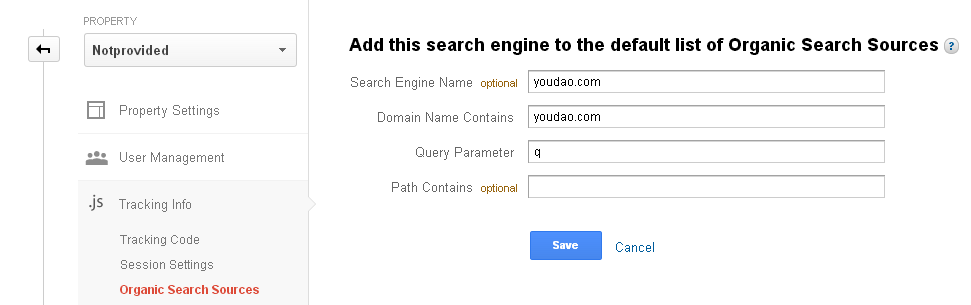
1. Browse to a specific propery and go to admin
2. Go to the second column and click on the Tracking Info link
3. Go to the Organic Search Sources.
4. Click +Add Search Engine.
5. In the form, specify what the Domain Name Contains and the Query Parameter. You can also specify a Search Engine Name and what the Path Contains. Click Create.
More information can be found in the Google Analytics help section. For the older tracking code, you can easily add a _gaq.push element before the trackpageview call. More information about configuring this can be found in Googles documentation: Tracking Code: Search Engines and Referrers
It is as simple as adding the following code to your tracking script:
[code lang="js"]_gaq.push(['_addOrganic', 'new_search_domain', 'query_name', opt_prepend]);[/code]
The opt_prepend variable is important because it determines the order of the list Google uses. If you want to track multiple country specific Google engines (googe.nl, google.co.uk) separately, make sure it is parsed before the standard list of Google because that one is filtered based on “google” instead of “google.tld”. One of the bigger Chinese search engines is Youdoa.com and is not in the list with search engines at the moment. You need to use the following code to track visitors from Youdoa.com as organic and gather keyword data:
[code lang="js"]<script type="text/javascript">// <![CDATA[
var _gaq = _gaq || []; _gaq.push(['_setAccount', 'UA-xxxxxxx']); _gaq.push(['_addOrganic', 'youdoa.com', 'q', true]); _gaq.push(['_trackPageview']); (function() { var ga = document.createElement('script'); ga.type = 'text/javascript'; ga.async = true; ga.src = ('https:' == document.location.protocol ? 'https://ssl' : 'http://www') + '.google-analytics.com/ga.js'; var s = document.getElementsByTagName('script')[0]; s.parentNode.insertBefore(ga, s); })();
// ]]></script>[/code] It is quite labor-intensive because you have to add all the domains and parameters by hand. Before you can add them, you also need to know what parameters specific engines are using. One small trick you can use to find these parameters easily, is using the source code search engine Nerdy Data to search for _addOrganic so you can find the ones that have been gathered by your colleagues 🙂 On the other you can use my list, which I will try to keep updated as much as possible:
Free list of country specific search engines combined with query parameters:
[sociallocker id=”156″]
– Download a XLS file [/sociallocker]
If your list is complete, you can also use the Google Analytics plugin by Yoast which has a option to add a JavaScript file with all the extra _gaq.push calls:
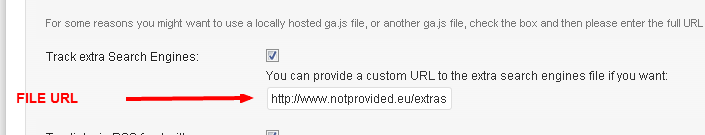
Unfortunately this is not working as it should be for every Search Engine available. For example, there are some problems with tracking Blekko and DuckDuckGo. Read the article by Adrian Speyer: DuckDuckGo & Blekko In Google Analytics & Piwik which explains how to setup the right filters. Always make sure you have at least one profile without filters so you have the raw data available at all times.