 Many articles have been written about content marketing in the past years, online marketers are sometimes completely obsessed about content marketing. Because of several projects I did during the past 12 months and all those people using “Content is King” whenever possible, I would like to discuss some of the factors content marketing has an impact on. These factors are not commonly considered by everyone involved in online marketing campaigns.
Many articles have been written about content marketing in the past years, online marketers are sometimes completely obsessed about content marketing. Because of several projects I did during the past 12 months and all those people using “Content is King” whenever possible, I would like to discuss some of the factors content marketing has an impact on. These factors are not commonly considered by everyone involved in online marketing campaigns.
Due to the fast-paced development of Google, where there has been more focus on the quality of content and websites by developing algorithmic filters like Panda, many websites have produced enormous amounts of textual content on their domains. A lot of websites are still targeting specific queries with unique pages instead of targeting a specific group of people. In the company of the latest updates of Google’s algorithms, where Panda is one of them, some problems start to occur. From a technical point of view, more content is not always positively influencing the organic results.
Continue reading
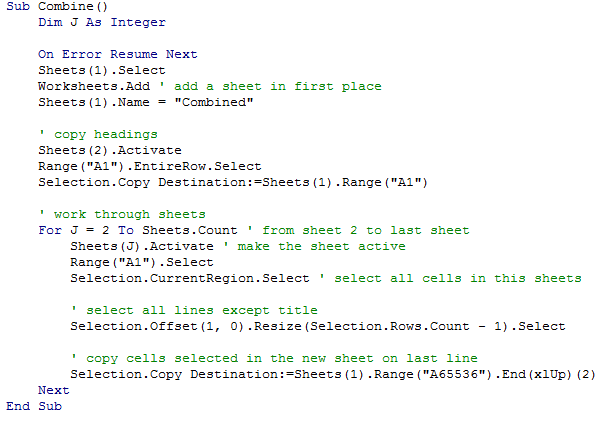
 Many articles have been written about content marketing in the past years, online marketers are sometimes completely obsessed about content marketing. Because of several projects I did during the past 12 months and all those people using “Content is King” whenever possible, I would like to discuss some of the factors content marketing has an impact on. These factors are not commonly considered by everyone involved in online marketing campaigns.
Many articles have been written about content marketing in the past years, online marketers are sometimes completely obsessed about content marketing. Because of several projects I did during the past 12 months and all those people using “Content is King” whenever possible, I would like to discuss some of the factors content marketing has an impact on. These factors are not commonly considered by everyone involved in online marketing campaigns.