Since Google publicly made some statements about the upcoming algorithm / filter updates, lot of SEOs and linkbuilders are concerned about the quality of their link profiles. Since Penguin is part of the Google algorithm, the quality of your incoming links is worth monitoring. In the past two years websites have suffered from either manual penalties or algorithmic influences which in both cases will harm your rankings. I don’t say spamming thousands of links with exact keyword anchor texts doesn’t work anymore, but Google became pretty good (compared to the years before 2012) in detecting unnatural activities based on a website’s link graph. Besides huge numbers of exact matching anchor texts, which are really easy to detect by the way, Google started looking to the quality of links. Article marketing websites, bookmarking websites and blog comments where use on a massive scale to create complete link networks for the purpose of flowing PageRank to specific money generating websites.
I think in 2012 Google finally got some algorithmic filters, together with Panda of course, that really were able to do something about the crappy websites ranking for headtail keywords. In a series of articles I will share some techniques which I use and maybe Google uses to detect suspicious link graphs so you can safely keep on gaming Google’s system.
One important factor I always keep in mind is that Google is using a certain data matrix per keyword to determine what the average value of specific parameters per keyword is. In less complex words, healthy ratios between for example anchor texts values are different for the keyword [poker] compared to [red flowers]. The trick with doing SEO is getting the ratios at the right level. Overdoing it will get you a penalty, doing it to simpleminded will give your competitors oppertunities.
One of the mainstream and most easy to use tools for detecting unnatural link profiles is MajesticSEO, which uses TrustFlow and Citation Flow to assess the quality of links. More information can be found in one of their recent blog entries: Understanding and using Flow Metrics Tutorial
Comparing anchor text ratios
One of the easiest things to find for Google is the use of anchor texts. There is no golden ratio: like I said before, every keyword or keyword set has its own threshold of what is acceptable. First thing to do is download the link profiles of the top 10 relevant websites for a specific keyword. Then use Pivot tables in Excel to count the number of occurrences per anchor text. As you can imagine, plotting the linkgraph of Amazon.com will give really high absolute numbers of anchor texts used. Make sure you plot percentages of the total amount of links instead of absolute numbers, again, it is al about ratios. What you will get is a graph in which you can easily see if link profiles are equally diversified in terms of anchor text use:
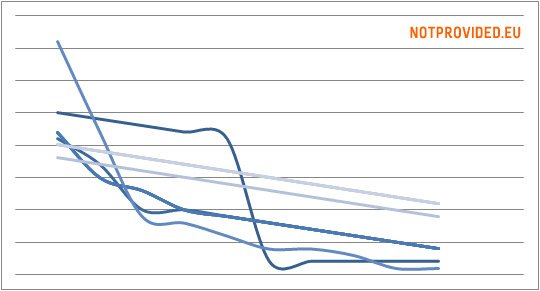
As you can see, there are two striking profiles within the top 10 results for this specific keywords.
Detecting link building activities
What is happening when you hire some one to do linkbuilding for specific keywords you want your website to rank in the top 3 for? Right, links with commercial intent anchor texts will arise throughout the world wide web. The easiest way to detect link building behaviour, is classifying your links based on the anchor texts and plotting them against their appearance date. This sounds easy, but is quite some work to do by hand. Link Research Tools has an awesome feature for this in their Backlink Profiler. You can also develop your own system by giving each anchortext a specific numeric value to determine its intent. First of all, you have to export a list of your backlink profile which contains anchor texts and First Indexed dates. My weapon of choice is Majestic SEO to get all the desired linking data.
An easy classifying setup would be:
Keyword related – 5
Keyword + brand related – 4
Brand name variations – 3
Other (eg Click here!) – 2
None – 1
Once you have classified all your links, you can easily plot this against their appearance date. What you will see is once you started link building, most of the data points will occur in the upper right quadrant of the graph. Besides that, you can easily plot the trend based on these data points:
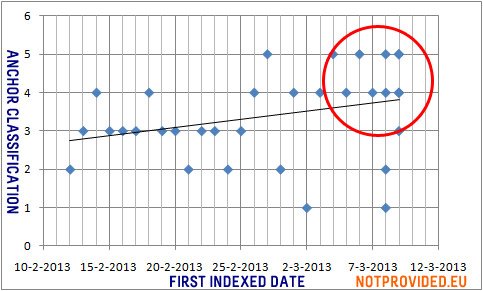
If you are able to make use of APIs from link data providers and automatic anchor classifiers, you can easily import your latest backlink every day and have it plotted in a graph like above.
Follow me on Twitter to keep updated about the latest SEO tips and tricks!
Howdy! I simply wish to offer you a huge thumbs up for the great info you’ve got here on this post. I am coming back to your site for more soon.
Hi, i believe that i saw you visited my weblog so i came to return the
choose?.I’m trying to find things to improve my web site!I guess its ok to use
a few of your ideas!!